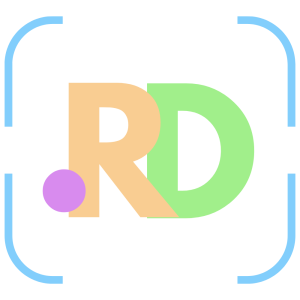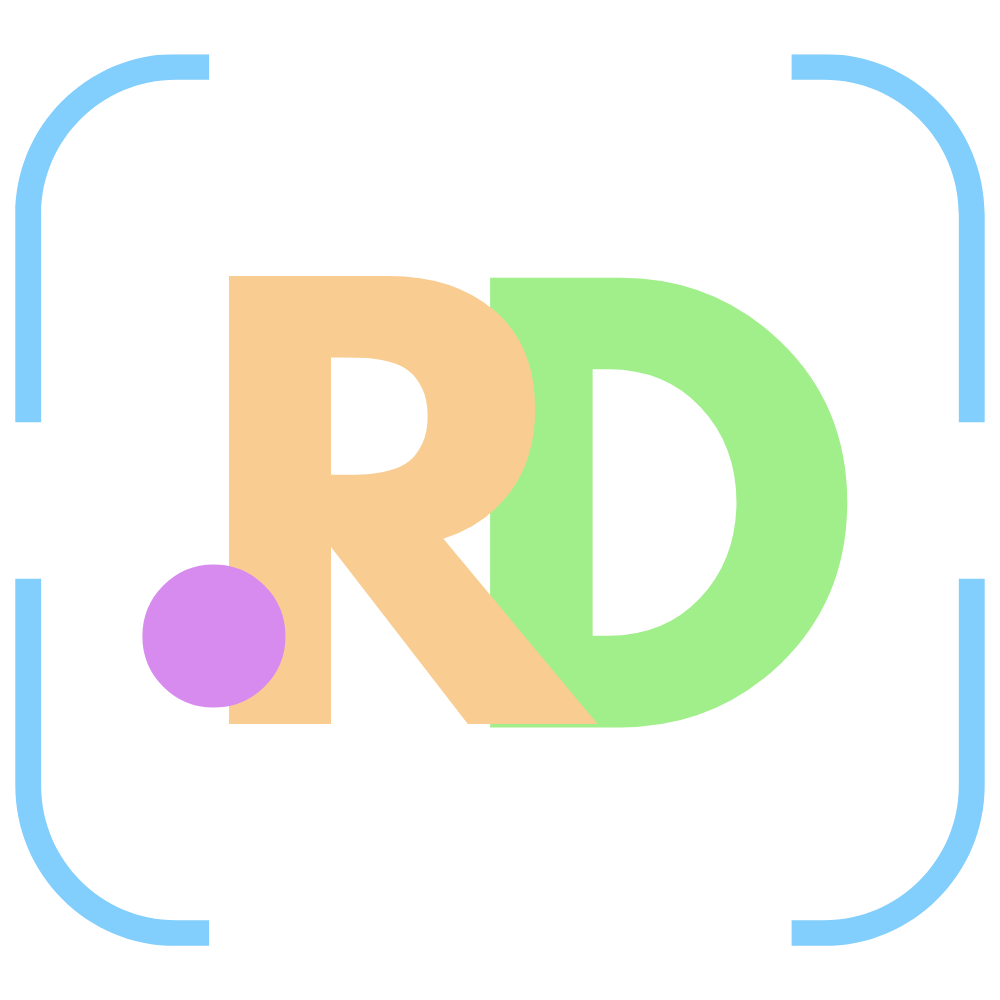A Hidden Opportunity Most Nonprofits Overlook
Imagine having $10,000 each month to spread your message, promote your programs, recruit volunteers, and engage donors—without spending a dime of your own marketing budget. That’s exactly what Google offers through its Google Ads Grant for nonprofits. Yet, thousands of eligible organizations either aren’t aware of this opportunity or don’t know how to fully utilize it.
In this guide, we’ll walk you through what the Google Ads Grant is, how to apply, and—most importantly—how to make it work for your nonprofit in a way that drives real, measurable growth. You’ll learn the step-by-step process to apply, understand what’s required to keep your account in good standing, and explore strategies to turn ad clicks into real community engagement.
“One nonprofit tripled their online donations in 60 days—without spending a dollar of their own budget.”
Let us show you how to do the same.
Who’s Eligible? Understanding the Grant Criteria
Before you begin, it’s critical to confirm that your organization meets Google’s eligibility requirements. Here’s a breakdown:
- Your organization must hold valid 501(c)(3) status in the U.S.
- You must be registered with TechSoup, a nonprofit verification partner.
- Your website must be secure, active, and mission-aligned, with adequate content that reflects your services and objectives.
- You must comply with Google’s Nonprofit Program policies, including non-discrimination, use of donations, and other compliance standards.
Key Consideration: While getting approved for the Google for Nonprofits program is straightforward, qualifying for—and maintaining—the Ads Grant requires continuous compliance and technical competency.
Step-by-Step: How to Apply for the Google Ads Grant
Step 1: Register with TechSoup
Visit www.techsoup.org and create an account. Submit your documentation to receive a TechSoup validation token—this proves your nonprofit status to Google.
Step 2: Apply for Google for Nonprofits
Once you have your validation token, go to Google for Nonprofits and submit your application. Approval typically takes a few business days.
Step 3: Enroll in the Google Ads Grant Program
After you’re accepted into the Google for Nonprofits portal, you’ll need to enroll specifically in the Google Ads Grant program. You’ll be prompted to create a Google Ads account configured under specific grant guidelines (not a standard Ads account).
Step 4: Build a Compliant Account Structure
This is where the complexity really begins:
- You must have at least 2 active ad groups per campaign, with closely related keywords in each.
- Ads must point to relevant pages with useful content (not generic homepages).
- You need to maintain a minimum 5% click-through rate (CTR) across your account.
- You must use geo-targeting, and your campaigns must follow structured naming conventions.
- Conversion tracking is required—Google wants to know your campaigns are delivering outcomes.
✅ Tip: Even small errors—like keyword mismatches or slow-loading landing pages—can lead to account suspensions.
Step 5: Submit for Pre-Approval Review
Before launching live campaigns, you’ll submit your account for review by Google’s Grants team. Once it’s approved, your ads can go live.
What Can You Actually Do With $10K/Month in Ad Spend?
A common misconception is that $10,000/month must be used all at once or across as many campaigns as possible. The reality is: it’s about using it strategically. Here’s what organizations are actually accomplishing:
- Drive donor acquisition – Promote donation pages, share compelling stories, and attract new supporters who are actively searching for causes to back.
- Increase event participation – Advertise upcoming webinars, galas, fundraisers, and local community events. Nonprofits have reported up to a 30% increase in event registrations using Google Ads.
- Boost mission awareness – Target high-intent search terms like “support wildlife conservation” or “climate advocacy groups near me.” These campaigns can double or triple website traffic within weeks.
- Recruit volunteers – Showcase service opportunities and programs needing extra hands. Some nonprofits report a 25–40% increase in volunteer sign-ups with properly targeted search campaigns.
- Grow email subscriber lists – Use gated content like impact reports, success stories, or downloadable toolkits to build your outreach list and nurture future donors.
According to Google, nonprofits leveraging the Ads Grant effectively see an average of 5,000+ new website visitors per month and significant boosts in engagement metrics like time-on-site and conversion actions.
Keep in mind: The Ads Grant is search-based—not display ads. Your campaign success hinges on matching your message to what your audience is already searching for. That means smart keyword strategy, compelling landing pages, and a well-structured account can make or break your impact.
Common Pitfalls (and How to Avoid Them)
Many nonprofits get approved but fail to use the grant effectively—or worse, lose it altogether. Here’s what typically goes wrong:
- Neglecting account structure requirements (e.g., only one ad group per campaign, missing ad extensions, weak keyword targeting)
- Using overly broad or irrelevant keywords that drive low engagement and poor quality scores.
- Lackluster ad copy – If your ads aren’t compelling or fail to reflect your mission clearly, your CTR will suffer, putting your eligibility at risk.
- Poor landing page experience – Ads that send traffic to pages that are slow, hard to navigate, or don’t match the ad’s intent lead to lost conversions and grant inefficiency.
- Neglecting maintenance and compliance – Google expects accounts to be consistently monitored and optimized. Inactivity or poor performance metrics can get your grant revoked.
The fix: Strategic oversight, technical know-how, and proactive optimization. Whether in-house or outsourced, the right support is essential to keep your grant active and effective.
Getting More Than Just Clicks: Building a Real Strategy
Clicks don’t pay the bills—donors, event attendees, and passionate supporters do. The key to making your grant work is building an ecosystem where ads act as on-ramps to deeper engagement. Here’s how forward-thinking nonprofits are turning traffic into traction:
- Strategic Funnel Design – Your ads should drive visitors into clearly defined conversion paths: donation flows, event registration, or volunteer sign-up.
- Compelling Content Offers – Offering downloadable guides, reports, or impact stories can help convert casual visitors into engaged subscribers.
- Audience Segmentation – Not every supporter is ready to donate on Day 1. Use nurturing sequences (email, retargeting, AI chat) to guide people through a trust-building journey.
- Landing Page Optimization – A great ad needs a great destination. Tailored landing pages aligned to search intent will drastically improve your results.
By connecting your ad grant to a broader brand strategy, you shift from clicks to commitment—and from awareness to action.
Why You Shouldn’t Go It Alone
Too often, nonprofits launch ads with good intentions but underwhelming execution. The result? Lost budget, poor impact, and sometimes even suspended grant access. A specialized partner can prevent that.
At […ReDEFiNED], we don’t just help you “use the grant.” We help you build a full-stack digital ecosystem around it—one that amplifies your mission, aligns with your brand, and drives measurable results.
Our team provides:
- Turnkey application support and onboarding
- Full account buildout with structured campaigns and copywriting
- Conversion-focused landing page design and development
- Ongoing ad optimization and strategic consulting
- Grant compliance monitoring and monthly reporting
With the right partner, your grant isn’t just a free tool—it becomes a sustainable engine for growth.
Final Thoughts: This Grant Is Powerful—When Used Intentionally
$10,000/month in ad budget is a generous opportunity—but only if it’s paired with intention, creativity, and execution. If your team is stretched thin, or you want to ensure you’re getting the most out of the opportunity, we’d love to help.
👉 Ready to get started? Let’s schedule your free audit. We’ll review your current marketing ecosystem, identify opportunities for leveraging the Ads Grant, and show you exactly how other organizations are turning ad spend into measurable impact.